If you take a picture of an old photo print, it will appear blurry. Hi Readers, Welcome back to TheTechnoTips directory of Tools & Utilities. In this directory, we’ll look at How To Enlarge Image Without Losing Quality? Most people like to make the picture of old photos and repair the damages. You may lose the picture quality drastically in the process.
It is possible with the upscaling technology that uses artificial intelligence to upscale images without losing quality. This way, you can repair the old photos and get excellent quality of the new photographs.
When people share photos on social media, the social media software tries to decrease the file size by reducing the image size. It can produce many troubles because the reduced image size is not appealing to the audience. You can resolve this issue also by using the AI image upscaling tools.
You might see an image that is shared many times on social media. The quality gradually reduces when someone downloads the image and shares it on social media again. This phenomenon is more prominent in WhatsApp and other messaging apps.
If you want to register yourself as a person who always shares high-quality images with customers and friends, you should use the tools that how to enlarge image without losing quality. We have compiled a list of the most reputable tools that upscale the photos with the highest quality.
AI Image Enlarger
It is the best tool online to upscale images. They are giving the most convenient way of upscaling your photos. You can visit their website https://imglarger.com. After reaching the webpage, you have to upload the image on the website to upscale it. You will find an option to upload the image file. After clicking the upload button, a new window will open to select the image file from your computer. You can choose the file and double-click to upload it on the website. Once uploaded, the image enlarger tool will upscale using artificial intelligence without your efforts.
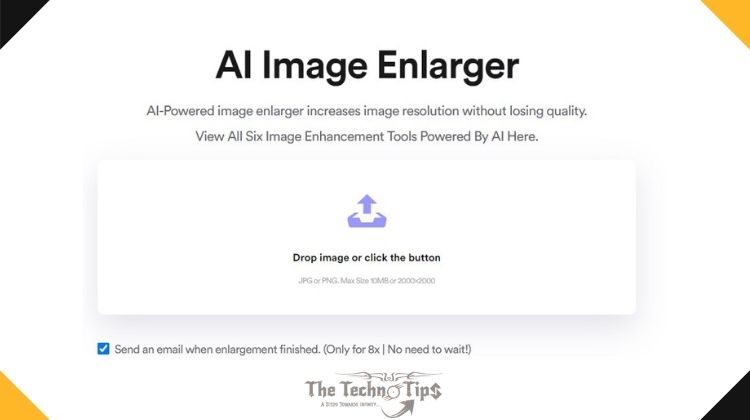
All You Need Some Information About AI Image Enlarger
We have compiled extra details about the image enlarger because it is one of the best tools available online. It has four strengths that make it appealing to everyone who wants to upscale their images.
Its SRCNN deep learning technology
It uses one of the most advanced deep learning technologies because it can interpret the color of any pixel at any site of a picture. The website has trained its deep learning technology using thousands of images. Now, the image enlarger is capable of filling the missing pieces in a picture with perfection.
Its high-quality results
When you use the image enlarger, you can upscale your image up to eight hundred percent. The resolution of your photo will increase eight times after you upload it on the image enlarger. This result is highly satisfactory because you can improve the image drastically.
Gigapixel AI
It is an image-upscaling tool by TopazLab. When you enlarge image using this tool, you will also get high-quality results. The quality of the result images is the same as the quality of the image enlarger tool. If you want to use the services of gigapixel AI, you need to pay $99.99 dollars. They will allow you to try the limited service free of cost. If you are looking for high-quality images, you can rely on this software but the price is high.
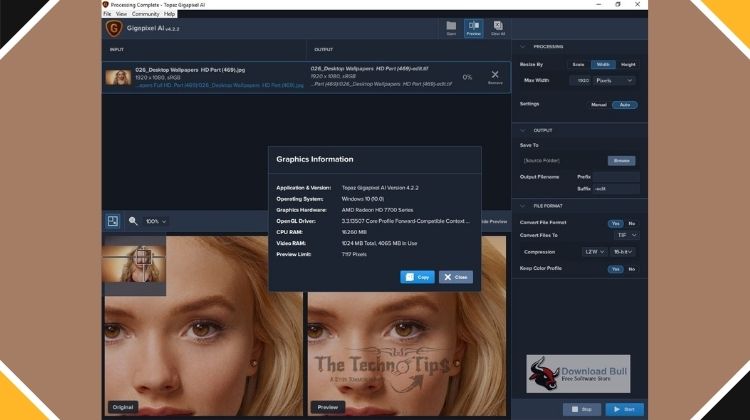
Its fast speed
When you hire a freelancer to upscale the images, you have to pay them and wait for a few days before they can provide you the image. If you are looking for instant results, most freelancing websites and photo editing experts are not suitable. Gigapixel AI can be an excellent choice for you because you will get results instantly.
It is the most professional software on Win/Mac
By using Gigapixel AI, there is no need to pay a monthly fee like other image enlarger tools online. You pay for once and then use it forever. More importantly, you do not need to upload anything but keep them locally. Gigapixel is an offline software that keeps your privacy safely! The program provides all-in-one parameters so you can configure to get the desired result. It also supports batch process and it could be your best tool to clean the images, sharpen them when upscaling.
Some Traditional Method How To Enlarge Image
Here are also some traditional methods that you can have a try if you do not want to pay or use the AI solutions. On the other hand, I have tested some photos on Photo Enlarger and Image Enlarger. They both have good results. However, compared with the AI solutions, they still have some defects. The resulted photos will get blurry. You should use some sharpening method to make them crisper.
Photo Enlarger
By uploading Photo Enlarger, it will generate four different results based on four traditional enlargement methods. The process fast and you can configure the scale by dragging the sliders. It is free. No account required and no money need to pay.
Image Enlarger
Another simple online image enlarger tool that you can have a try. You can upload image up to 4500*4500. Enter the zoom factor that you want to enlarge. It provides 6 filters that you can review all of them in the resulted list.
AI with Traditional Method
So, I test one picture by using AI Image Enlarger, Photo Enlarger and Image Enlarger. Let’s check the results and you will see the different. The original photo is 200*286 in dimensions and 16.5KB in size. After upscaling, it will become 800*1144.
The picture below is the before-after testing results. You will see the difference.

Frankly speaking, AI could be a big trend that no one can avoid. Based on the training and Artificial Neural Network, the AI know how to fix the images when upscaling. That is amazing and the traditional method will be defeated and that will be for sure.
Conclusion
In conclusion, By looking at the facts and comparing the cost of different leading image enlarger tools, we can conclude that the image enlarger tool at imglarger.com [ AI Image Enlarger ] is the best tool available online. It uses the most advanced technology to give the highest quality results free of cost.


